He-llo friends! I have another knock off for you guys today. Are you sick of them yet? I mean, you can tell me if you are...I really tried to have a different type of project ready for this week but the darn materials {I'm being sneaky and not telling you what materials} took sooo long to dry. I mean, grr!
So instead I hope you guys will be head over heels for my new maps- cuz I know I am!
On one of my most favorite blogs ever, The Painted Hive, Kristine made a super amazing map and used it as her headboard. I totally love her map and her use of it AND she added an excellent tutorial if you want to make your own over size map!! It's pretty sweet, right?
I have 16"x20" frames flanking our sliding glass windows that have been crying out for some real art and I have been dying over Restoration Hardware's map
art for ages!! So, I knew the second I saw Kristine's post that I would be making my own
version of the art ASAP.
 There are tons on Restoration Hardware's site to chose from for inspiration. Here's couple I used to help me look. I love the vintage feel of this "old" Paris map.The Graphics Fairy actually has an old vintage Paris map {it's linked up below too.}
There are tons on Restoration Hardware's site to chose from for inspiration. Here's couple I used to help me look. I love the vintage feel of this "old" Paris map.The Graphics Fairy actually has an old vintage Paris map {it's linked up below too.} I used this LA map as for inspiration for the maps I chose. I wanted maps with subtle colors but that wouldn't demand a lot of attention.
I used this LA map as for inspiration for the maps I chose. I wanted maps with subtle colors but that wouldn't demand a lot of attention.
I scoured the Internet for ages, seriously- for days and days, trying to find the best map options out there. If you're looking for maps you want to search for public domain maps, open source maps or public library maps. I collected quite the collection of awesomeness here in case you want to make your own!!
In Kristin's tutorial she says to find a zoomable map- but then again she was making an image 47"x23"! I only needed a 16x 20, remember? I still followed her tutorial- just to be certain I didn't have any mishaps, but I think I could've gotten away with printing some of them.
.
It's not hard at all to make these {you know, after you spend days looking for just the right ones!} To make oversized art, especially if it's huge like Kristine's, you want a "zoomable map."
1] Just zoom into your map and take screen shots for each little section allowing for overlap until you've copied the entire map.
2] Then use Word to overlap all the images into one complete pic.
Since I was copying Restoration Hardware's map
art, I also changed the names for some of the maps I found so the towns would match up with the RH pieces.
 3] In order to match the color of the different RH maps I converted my files from Word to jpeg. Then I was able to upload them into photo editing software {now I use Pixlr instead of Picnik.} I could then change the colors of the maps to better mimic the inspiration pieces.
3] In order to match the color of the different RH maps I converted my files from Word to jpeg. Then I was able to upload them into photo editing software {now I use Pixlr instead of Picnik.} I could then change the colors of the maps to better mimic the inspiration pieces.
4] Once the images are jpegs you can also change the dimensions of the pic so it will fit the frame you have.
 5] I went to Staples and printed out my maps in color. It turned out to be a little less
than 10 bucks each and the quality of the each copy was near that of a photograph!.
5] I went to Staples and printed out my maps in color. It turned out to be a little less
than 10 bucks each and the quality of the each copy was near that of a photograph!. Although I usually do things a little thriftier than $10 each I was still pretty pleased with the price. Any prints I could have
purchased would have been more than $10- and they wouldn't have been
exactly what I was looking for. That is unless I bought it from
restoration Hardware and then it would have gotten exactly what I wanted but also would have paid around $1400 a piece!!!
Although I usually do things a little thriftier than $10 each I was still pretty pleased with the price. Any prints I could have
purchased would have been more than $10- and they wouldn't have been
exactly what I was looking for. That is unless I bought it from
restoration Hardware and then it would have gotten exactly what I wanted but also would have paid around $1400 a piece!!!
That makes a savings of nearly $5600- yup, that's my best saving for a knock off yet!!
Here's a shot of the before:
 And how it looks now. I tried to get a pic at the same angle, but thought I'd avoid the glare on my frames this time.
And how it looks now. I tried to get a pic at the same angle, but thought I'd avoid the glare on my frames this time.
Don't forget to check out the other maps I'm crushin on right now. I've included several favorites for you guys! Some of them are linked to sites that have tons of options- like the NY public library's selection. I can't guarantee that each map I chose is big enough to blow up- but included the ones I loved anyhow!
 |
| via |
 |
| via |
 |
| via |
 |
| via |
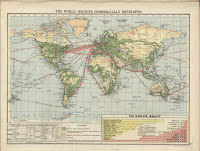 |
| via |
 |
| via |
 |
| via |
 |
| via |
 |
| via |
 |
| via |
 What have you guys been making with maps? I can think of a ton of ways to use the maps I linked up- what about you guys?
What have you guys been making with maps? I can think of a ton of ways to use the maps I linked up- what about you guys?
I'm also linked up here.





